What's new in perl-doc
| GNU ELPA | https://elpa.gnu.org/packages/perl-doc.html |
|---|---|
| Version | 0.81 |
| Repository | https://github.com/HaraldJoerg/emacs-perl-doc |
| Author | Harald Jörg |
Speedbar Display
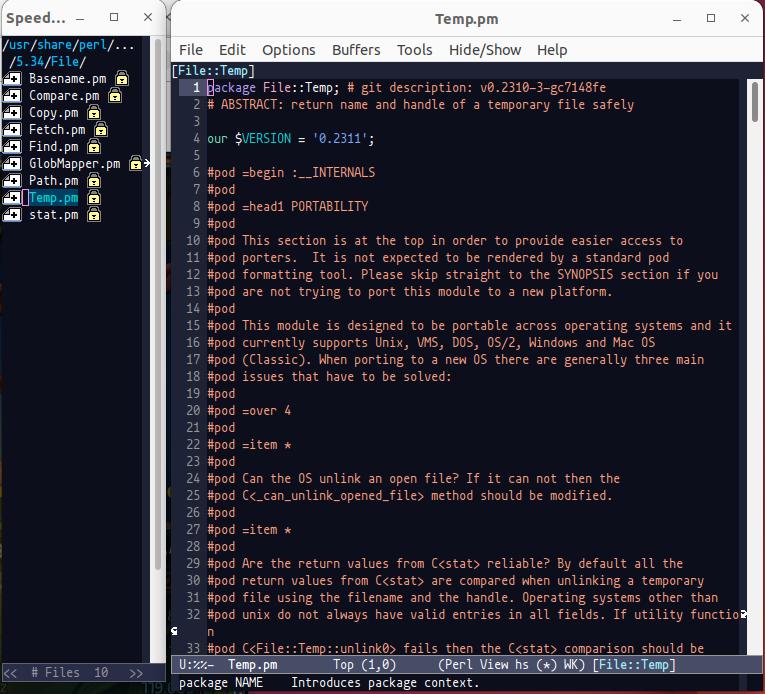
Speedbar is an Emacs feature "which can be used to summarize information related to the current buffer" (that's a quote from the Speedbar manual). On the right is how it looks for the Perl module which implements File::Temp (click for larger view).
The narrow frame on the left shows the contents of the directory where that file is located, and can expand a a table of contents for the file (an imenu) if the major mode supports it.
In perl-doc-mode, the directory isn't all that relevant:
Modules starting with File:: can be located
in several different directories. So, instead of
directories, perl-doc-mode offers to show all modules in
the File:: namespace. In my installation
there are nine files in the directory
/usr/share/perl/5.34/File, but as the next
picture shows, I have 26 File:: modules,
plus a couple of subdirectories!

The image shows the formatted view for the
module File::Temp in perl-doc style. Opening
speedbar from a buffer in perl-doc mode automatically
switches the display to perl-doc view. The expanded
display takes quite a lot of space, therefore the initial
display only shows the module hierarchy for the module you
are reading (and for other modules you've been reading in
the same session).
The view in this image is from Emacs 27. As of Emacs
28, each module also has a "+" sign in its icon.
Clicking it expands the imenu index for the module
documentation. The gallery has an image
of Emacs
28 on Windows, showing the expanded table if
contents for File::Temp.
Hovering with the mouse over a module name shows the file path which will be used to display the documentation (and the code by using the "v" key in perl-doc mode).
New or Improved Commands
perl-doc-function- Like
perl-doc, but only provides documentation for functions from theperlfuncpage. This provides a convenient way for disambiguation between the pragma (module) open and the Perl function open. perl-doc-variable- Displays a section from the
perlvarpage for the variable given. Not very useful since the sigil of Perl variables is sufficient to tell them apart from modules, so a simpleperl-docshould do the trick. perl-doc-browser- Starts a speedbar in perl-doc view without needing a
buffer in perl-doc mode. perl-doc view will stay active
until manually switched off from the speedbar context
menu or until the
command
perl-doc-browser-quit(bound to "q" in the speedbar frame) is given. perl-doc-add-lib- Add an existing directory to be searched for Perl
modules, for this session only. This is the equivalent
of customizing
perl-doc-extra-libs(see below) for the current session, but offers completion for the directory name. perl-doc-refresh-libs- Clears the directory cache of the perl-doc browser. This is needed if you already visited a namespace in perl-doc view and then added a new directory.
perl-doc- This command now offers completion for module names according to your installation and a history.
New customization options
perl-doc-perl-program- The path to the Perl executable. This is used to find
the built-in directories in
@INC, needed for completion of module names. perl-doc-extra-libs- A list of directories to be searched for Perl documentation in addition to those built-in and those in the environment variable PERL5LIB.
Fixed Bugs
- A page refresh no longer kills the imenu index in menubar.
- Refreshing doesn't happen as often as it did anyway.
Limitations and Todos
- The error handling is poor. If perl-doc does not find a POD, then it does not distinguish between a file which has no POD or ... a file which doesn't exist. The latter can happen if you follow a link to a module which you have not installed. perl-doc might offer to look on CPAN in that case.
- A completion of module names might also come handy in cperl-mode.